
AutoCAD: The Aftermath
Introduction
Imagine a world where you can create any project your heart desires. This is a world of sweeping results and endless possibilities, where your designs can jump out of your head and onto paper—well, software.
From ideas to designs, the project starts to form and gets transferred into a variety of formats… All of which have the capacity to create this idea into a tangible product.
This is the world of using AutoCAD.
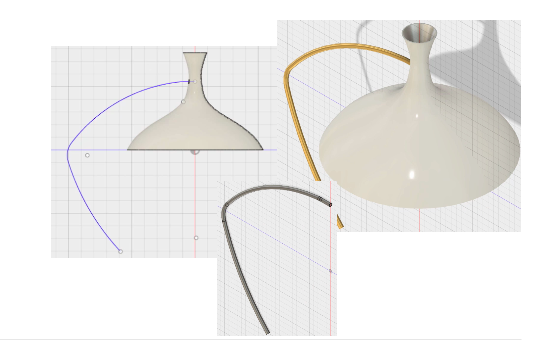
What is AutoCAD?
AutoCAD stands for Automated Computer Aided Drafting. At its core, it’s a tool used to draft 2D and 3D designs that transfer to many other formats and tools.
“Anytime you need to design or draw something, instead of pulling out a piece of paper you have to keep track of, you can use a computer that allows for endless revisions.”
Who can use AutoCAD?
Fusion 360—the CAD software most often used at Anchorage Makerspace—is perfect for any technically-minded creative looking to mock up real products in less time.
The tool allows for seamless integration to a variety of tools that help take your ideas and make them a reality—one you can hold, show, or sell.
Personal Use
Fusion 360 is starter-friendly. Absolutely anybody—no matter the place you start—can boot it up, watch some tutorials, and begin creating.
“The entire UI design is context sensitive; it understands that someone new may not understand the order of operations necessary to create seamless designs.“
When deciding to hop into a class with Anchorage Makerspace, we condense the learning process of weeks into hours, all while having a helping hand and professional eye to notice common beginner mistakes like over constraining your first designs.
Professional Use
Regardless of where you’re at in your design journey, Fusion 360 is a powerful tool to take your design work—and production time—up a few notches.
Anchorage Makerspace is made of full-time makers—professionals who have taken their passions and a facility full of tools and community to do what they love every single day of their life.
“I’ve used Fusion 360 to help out in a variety of client projects, from sculptures to robots to pump manifolds. The possibilities are truly endless.“
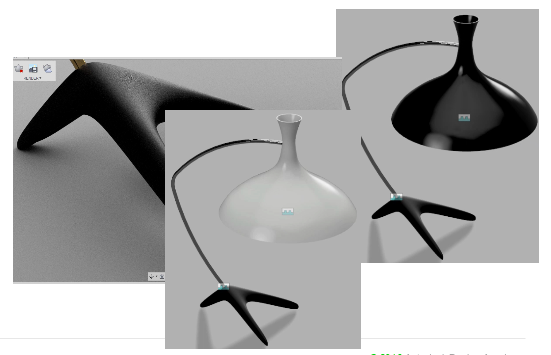
What happened in the class?
Our Intro to AutoCAD class covered four main tools, broken up into four segments. The class ran for 3 hours, allowing for plenty of time for questions, breaks, and revisions.
“No pupil gets everything right the first time, and being able to learn from one another’s mistakes makes the process a whole lot easier for everybody.“
Basic Tools
Each student learned three basic tools to take away from the class:
- Sketch: creating 2D lines and using different skills to connect them
- Pushing/pulling: extruding a 2D outline into a 3D model
- Sweeping: Pushing or pulling a 2D object alongside a curved line
Once the students began leveraging these three skills, the design world began to open up in every channel—and their imagination exploded with activity before the class was over.
The Agenda
Learning the Interface
Class started as all Anchorage Makerspace classes do: learning the tools of the trade.
Getting to know the software interface is valuable for a variety of reasons, but it’s coveted to help students feel more comfortable and confident using the tools.
Sketching
After settling into the interface and knowing where to find the tools, the real fun began.
The students started with sketching a cube. This allowed them to quickly learn how to create fillets, chamfers, and bores—basically, they learned how to round edges between lines, connect two lines together with a straight line, and begin to create depth in their pieces by placing “holes” where screws would go in the finished product.
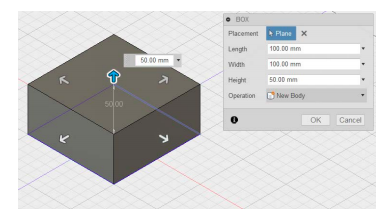
Pushing & Pulling
However, sketching is limited to 2D. In order to bring anything into 3D, students had to learn how to push or pull their lines into the shapes they sought.
To ensure accuracy, the students traced a reference image provided using the skills they had just learned. Once the 2D sketch was completed, they pulled the flat shapes into 3D models.
Sweeping
Finally, the students learned how to sweep one 2D object along a curved line to make a complex 3D shape. To imagine this, think of it like a lamp’s arm: to accomplish a sweep, the student must pull a 2D circle along a line to create a long cylinder.

When’s the next class?
CAD has a reputation of being complicated and unclear, which is exactly why dedicating time to a class can diminish any of the unknown. Transparency and guidance through the process reaps massive rewards for anybody feeling stuck.
Alongside the professional help and guidance, you’re actively learning with classmates in a fun and helpful environment—no more YouTubing answers and digging yourself into a rabbithole of possible solutions.
If you can relate to this story, follow our Facebook Page to find out when out next AutoCAD class is.
Recent Comments