
Creating a sign that Burns and Blooms — Anchorage MakerSpace
Materials needed: Two 30’x30x½” sheets of Sintra, black acrylic paint, off-white acrylic paint, paintbrushes, and 120″ of 1″ angle iron
Machines used: Multicam (CNC) router, welder
Software used: Aspire
Classes necessary to replicate: CNC training, welding 101 class
While there’s a long list of reasons to join Anchorage MakerSpace (that we’d love to speak with you about sometime), one of the largest reasons—and most subtle—is easily the collaborative environment the MakerSpace provides.
For example, when Spenard & Gomorrah was approached by local Alaskan yoga studio, Burn and Bloom, with a contract to create their sign, the reality of the project was massive. All they had was an original vector logo provided by Burn and Bloom, the idea, and the contract.
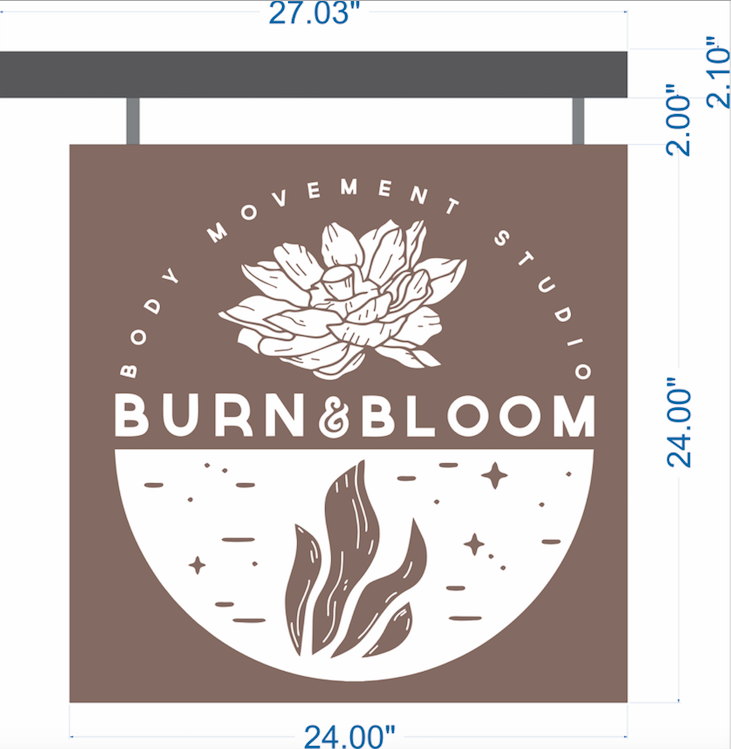
Where in Anchorage could they go to do this hands-on projects without the proper private commercial warehousing?
Luckily, co-founder of Spenard & Gomorrah, Garrett Perkins, had an ace up his sleeve: connections to a local non-profit shop that he’d donated tools to in the past.
Anchorage MakerSpace.
Given the availability to do almost any kind of job—and the active help from fellow Makers such as Steven Fett—the project was back on track.
Steven helped streamline the process, starting with preparing the logo they had and converting it to a product legible by the Multicam CNC. Luckily, this is as simple as exporting the existing PDF to a DXF file using the software Aspire. With a few clicks, the CNC is ready to program, prep, and go!
The Makers decided to use Sintra—a foam PVC that almost resembles fibreboard. The CNC cuts smooth lines and is capable of multi-dimensional work, thus the Sintra was an easy solution to create the delicate design Burn and Bloom sought.
Maker Pro Tip: Rather than mill one thick piece of Sintra on both sides and risking mis-matched signage, mill two separate pieces of thinner, ½” Sintra and simply adhere them together.
Once both sides of the sign were milled and cleaned of excess shavings, they were ready to paint.
To ensure an even coating, Steven painted both pieces by hand; the sign really came to life after the second coat. When the color was opaque and even, he let the product sit for 24 hours to dry, while Garrett got to work on the fixtures.
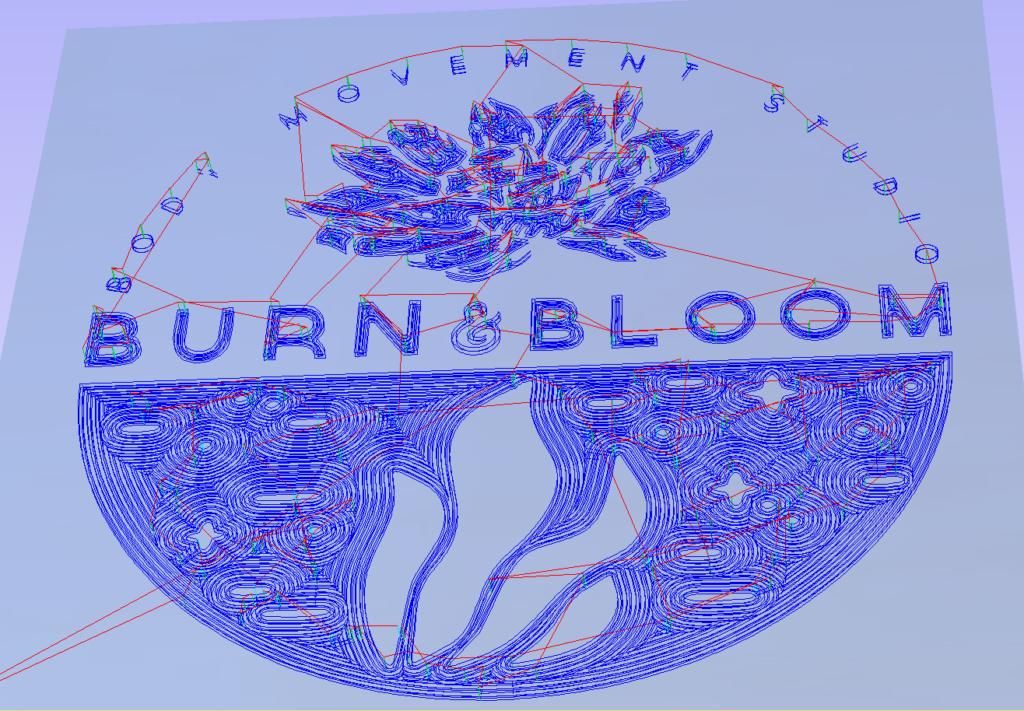
The contracted design called for the sign to hang vertically from an outstretched pole, meaning gravity wasn’t in Spenard & Gomorrah’s favor.
However, creative problem-solving is what the MakerSpace does best, and with the help of collaborative brainstorming, a solution rose to the surface: a 360° steel frame welded around the entire sintra sign.
With the two sides of the sign were glued together using Super 77, adhering the steel frame was just a matter of precarious welding and ensuring space for eyelets to be attached.
Creative doesn’t always have to be complicated. The eyelets allowed gravity to work in favor of the design, and the steel frame added another texture to the existing black and white color palette; a neutral silver to even out the modern professionalism.
Certainly, the Burn and Bloom sign wouldn’t have withstood time without the proper care, attention, and materials of a collaborative environment. Anchorage MakerSpace allowed for simple yet creative solutions to develop alongside the piece, and with it, local Anchorage businesses developed, too.


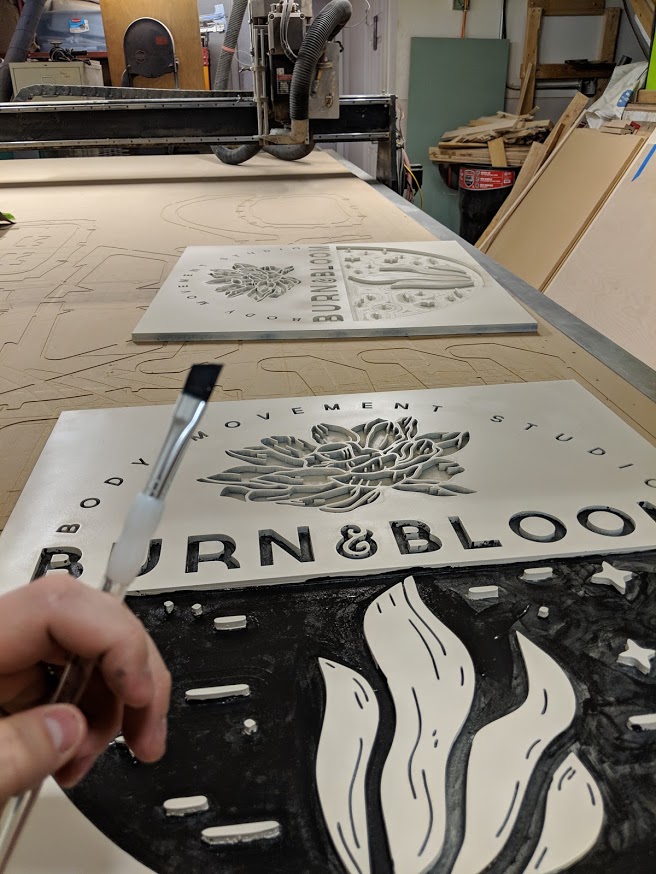

Recent Comments