
Classes
Shop Orientation
Instructor: Andreas T., Jessica A.
Schedule: as needed, see Calendar Page
In this class, Andreas gives you a tour of the shop, pointing out each of the tools and basic usage. This class is a great overview for new members, people interested in membership, and existing members who want to broaden their skill set. Since there’s a lot to cover in a short amount of time, be sure to check out or tool-specific classes for more in-depth tutorials.
Laser Cutter Series (with Vector Graphics Intro)
Instructor: Jessica A.
Schedule: once a quarter, see Calendar Page
Learn how to use the Makerspace laser cutter! We’ll describe how the machine works, then walk you through how to use the software to cut your own designs. Includes safety tips and advice on settings for various materials to get good results.
Our laser cutter is a FullSpectrum Pro-Series 48×36 CO2 laser with a 90W bulb. It’s capable of cutting wood, acrylic, leather, fabric, and similar materials. It can not cut or etch metal.
Class Slides:
Instructions on running the laser:
Laser Cutter Detailed Instructions
Treasure chest and box designs:
Clock designs:
Door chime designs:
Microprocessor Robotics Workshop
Instructors: Steve F., Jess A., Corny
In this all-day workshop, you will learn how to work with a microcontroller, including programming and interfacing with sensors and actuators. Every student will work under close guidance from our instructors to build their own “Canbot”, a remote-controlled robot built from 3D-printed parts and powered by a ATtiny85 8-bit microcontroller.
Microprocessor Robotics Workshop: Attiny Canbot Tutorial
Robot Code:
CNC Machine 101 (Shapeoko, Blackfoot)
Instructor: Will O.
Schedule: once a quarter, see Calendar Page
This introductory class will teach the basics of CNC machining using the Shapeoko 2, an open-source CNC mill with a 12″ x 12″ x 2.5″ workspace. We’ll also talk a bit about the X-Carve and Blackfoot CNC, two larger CNC mills at the Makerspace.
Presentations: March 2016 / December 2016
CNC Machining Workflow (for Shapeoko and Blackfoot)
3D Printing 101
Instructor: Steve F.
Schedule: once a quarter, see Calendar Page
In this class, Steve will give students an introduction to 3D printing, walk them through how to print a design on the Makerspace’s 3D printer, and have a Q&A session.
Manufacturing Workshop Series, November 2016
Instructors: Mike Mongo and Andreas Tziolas
Grant Writing
This crash course into identifying grant opportunities and grant writing will take attendees through an exemplary grant proposal writing effort while identifying key methods for successful awards.
E-Commerce
An introduction to e-commerce and how to set up and run a business through your website. Includes considerations for platform selection (Etsy, Shopify, Woocommerce, etc), social media and promotion, and fulfillment strategies (eg drop shipping, etc).
Crowdsourcing: Running a Successful Kickstarter
Crowdsourcing is a powerful way of gaining startup costs and exposure for a new initiative, or for branching into other businesses. A Kickstarter is a business promotion and fundraising tool with its own intricacies and keys to success. In this workshop, attendees will design a kickstarter program for a product and work through considerations for its success.
US PTO: IP Strategy and Trademark Basics for Small Businesses
Speakers: John Cabeca and Jason Lott
Representatives from the United States Patent and Trademark Office spoke at the Anchorage Makerspace and covered topics from Intellectual Property to Trademarks and Copyright.
Slides: Trademark Basics / IP Strategy
Linux
Instructor: Damien H.
Damien has been in and out of IT for about 10 years. He has a Masters degree in Information Security and several IT certifications including Cisco’s CCNP, SANS GSEC, and ISACA’s CISA. He’s worked as a network engineer, IT consultant, IT instructor, and network administrator. He’s currently IT Manager for Tikigaq corporation. In his current position he gets to work with Windows servers and workstations, Linux, Firewalls and other network equipment.
Syllabus for Intro class: https://goo.gl/ZAMkuE
Arduino Robotics
Instructor: Michael B.
About Michael: Michael is an educator at Teeland Middle School. He has been teaching robotics for nearly a decade both at the schools where he’s taught and at various summer camps and teacher workshops. Over the last couple years he’s been working hard to put together a curriculum to teach students how to build and program maze solving robots. You can see what he’s developed at http://akrobotnerd.com. In addition to robots, he’s used Arduinos to create a monitor for his house, a stuffed animal stereo, and a couple lights on his coat.

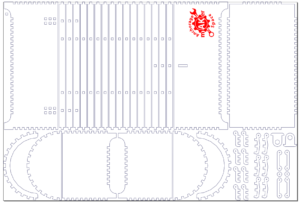
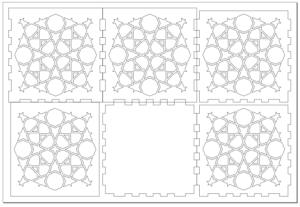
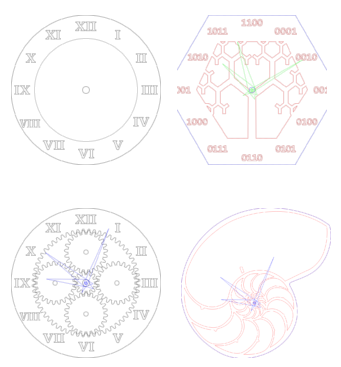
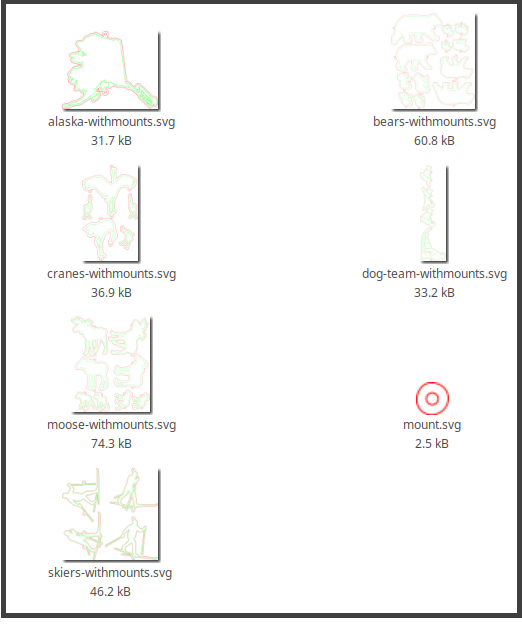
Recent Comments